These days, the writing life is so much more than just hitting the keyboard and clicking save. For a successful online writing life, a host of other components come into play, including social media, blog graphics, email campaigns, etc.
 This is by no means an exhaustive list of all the tools that could possibly ever help you, but rather a handful of some of our favorite writing tools that hone in on the practice of writing itself. This post contains affiliate links, which means if you choose to click through and make a purchase, we will receive a small commission at no extra cost to you. Of course, we only recommend products we really love and hope you will, too.
This is by no means an exhaustive list of all the tools that could possibly ever help you, but rather a handful of some of our favorite writing tools that hone in on the practice of writing itself. This post contains affiliate links, which means if you choose to click through and make a purchase, we will receive a small commission at no extra cost to you. Of course, we only recommend products we really love and hope you will, too.
Disclosure: Affiliate links have been used in this post.
Favorite Writing Tools
Scrivener changed my life. Visit this post for a video demo to some of its amazing features. For now, here’s a brief summary:
Scrivener is word-processing software that makes writing, structuring, and editing long documents much easier than a traditional option such as Microsoft Word. They offer two versions: Scrivener for Windows and Scrivener for Mac.
 As their website describes, “Most word processors approach composing a long-form text the same as typing a letter or flyer—they expect you to start on page one and keep typing until you reach the end. Scrivener lets you work in any order you want and gives you tools for planning and restructuring your writing.”
As their website describes, “Most word processors approach composing a long-form text the same as typing a letter or flyer—they expect you to start on page one and keep typing until you reach the end. Scrivener lets you work in any order you want and gives you tools for planning and restructuring your writing.”
Scrivener’s research storage capabilities are very helpful: “No more switching between multiple applications to refer to research files: keep all of your background material—images, PDF files, movies, web pages, sound files—right inside Scrivener.” That’s right! You can literally drag webpages into the same file you’re using for your writing.
With Scrivener, you have the option to temporarily split your screen if you need to compare two documents or refer to both of them frequently. You can view your files and folders as index cards within one project, and drag and drop them into the order you prefer. You can set word count goals for yourself per project or per chapter.
 If you’d like to try it out but think you could need some coaching to get you started so you can be sure to take advantage of the many features, try a course called Learn Scrivener Fast.
If you’d like to try it out but think you could need some coaching to get you started so you can be sure to take advantage of the many features, try a course called Learn Scrivener Fast.
After experiencing all that Scrivener has to offer, you’ll never want to go back to the “endless scroll” of another word-processing alternative.
You can check out Scrivener for Mac by clicking here and Scrivener for Windows by clicking here.
Grammarly is a free grammar checker, proofreader, and plagiarism checker. It is ideal for every type of writing, from blog posts to business emails. Add it to your web browser, and it will automatically tell you where to place that silly comma, and whether you made the best word choice for that sentence.
One convenient feature for bloggers is that it even works within WordPress, which makes it much easier to catch mistakes within blog posts before clicking publish.
“Grammarly corrects over 400 types of grammatical mistakes while also catching contextual spelling errors and poor vocabulary usage.” Of course, it could never replace the value of a real-life editor, but it’s a great first line of defense. If you don’t have it yet, go ahead and try it today.

When I first heard about AquaNotes, I thought it was the best idea EVER. Because of course, I always get my best writing ideas in the shower. Of course.
If you can relate, you definitely need to get your hands on a pack of these Aqua Notes. Never lose that perfect sentence again! 😉
Books that will help with technical aspects in the midst of your writing:
That’s it! What about you? What writing tools are your favorite?



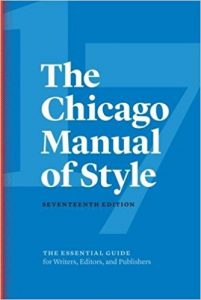

















I have also benefited from ProWritingAid and Aeon Timeline.
Thanks for the suggestions, Brian! I’ll check them out!
I recently started using Grammarly, and it’s a great tool. It catches silly mistakes I make when I’m in a hurry, and it also teaches me new concepts about the rules of grammar.
I’m glad you’re enjoying it, Diane!
Trello very handy tool
For any fiction (or memoir) writers out there, Self-Editing for Fiction Writers is a must. And I adore Scrivener as well. Having a place to tag the POV and dates of every scene is so helpful.
Hello FMF Family! Michael Hyatt recently spoke praises about using a product called Hemingway Editor, but have not tried it personally. Have any of ya’ll? Here is a link: http://www.hemingwayapp.com copy and paste in your browser.
Kate, Grammarly is one of my favorite tools. They’re also pretty good at making me laugh with their YouTube ads and Instagram account.
I’ve heard of Scrivener but don’t use it. When I need a blank screen to write I usually use WordCounter or write offline.
Thanks for sharing, Kate. I lost my Scrivener purchase when my laptop died but am praying about getting it again. Hope you have a great week!
I was just going to contact you about Scrivener. I still might but the links will help me get started. Thank you!